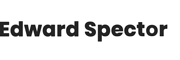When it comes to cable connectors, the sheer variety can be mind-boggling. I remember back when I first delved into this field, feeling overwhelmed by the different types and their specific uses. Let’s start with the ubiquitous HDMI connector. High-Definition Multimedia Interface, or HDMI, supports video resolutions up to 4K. Imagine streaming your favorite show, which delivers stunning visuals at 60 frames per second—all thanks to HDMI.
Ethernet cables are another essential category. Cat5e, Cat6, and the newer Cat6a offer varying levels of speed and bandwidth. For example, Cat6a can handle data transfer rates up to 10Gbps over 100 meters. Knowing this is crucial for anyone setting up a home or office network. I was amazed when I set up my first network using Cat5e cables and realized its limitations compared to Cat6a. It’s fascinating how technology can leap within just a few years!
USB connectors, of course, we use daily. USB-A, the most common type, has been around since the mid-1990s. Still, USB-C has taken over the industry due to its reversible design and quicker data transfer rates of up to 10Gbps. Take the Apple MacBook Pro, for instance, which only comes with USB-C ports. This shift signifies how important it is to stay updated with the latest technology trends.
Let’s not forget about coaxial cables. These are often used for cable television and internet services. The RG6 type, in particular, offers better shielding and less signal loss over long distances compared to older RG59 cables. Imagine running a 100-foot RG6 cable across your home and still getting excellent signal quality—that's the beauty of improved engineering.
Audio connectors also come in different flavors. The 3.5mm jack is probably the most recognizable. However, for professional audio equipment, XLR connectors are the go-to choice. They can carry balanced audio signals over long distances without interference. For those into audio production, like me, knowing that an XLR cable can preserve the integrity of your audio signal is invaluable. The difference in sound quality when using XLR cables in a studio setting is noticeable.
Optical fiber cables bring another layer of complexity and efficiency. These cables can transmit data over kilometers with virtually no loss—think of a fiber optic internet service delivering gigabit speeds to your home. It’s astounding to think about the technology that makes it possible to stream a 4K movie instantly.
The diversity of video connectors is equally impressive. VGA, DVI, and DisplayPort each have their own use cases. For instance, VGA, although older, is still in use due to its simplicity. On the other hand, DisplayPort supports a higher bandwidth, making it suitable for gaming monitors with refresh rates above 60Hz. I once connected a high-end gaming monitor to my PC using DisplayPort and was blown away by the improvement in visual performance.
RCA connectors, primarily used for analog video and audio, might seem old-fashioned but still serve specific niches. They are often found in older home theater systems or vintage audio equipment. Despite their age, RCA connectors handle signals well if you’re into retro tech.
Power connectors play a crucial role, especially in larger setups. The IEC connector, commonly found on desktop computers and monitors, ensures reliable power delivery. On the other hand, Molex connectors are frequently used inside computer chassis to power various peripheral devices. When building my first computer, I realized how essential a reliable power supply unit with good connectors is to an overall stable system.
Specialty connectors shouldn’t be overlooked either. SMA connectors are often used in RF applications, such as antenna connections in wireless networks. For example, deploying a Wi-Fi network that spans several floors of a building can benefit from high-quality SMA connectors for the routers and antennas. The performance and range could far exceed expectations when proper connectors are used.
The cost can also vary significantly. Basic HDMI cables might only set you back $10, while high-end optical fiber cables can run into hundreds of dollars depending on length and quality. This is a crucial consideration when budgeting for a new setup or upgrading an existing one. I’ve sometimes regretted not allocating enough budget for high-quality connectors, only to face performance issues later.
Anyone working with cable connectors should also be aware of industry standards. For example, the TIA/EIA-568 standard outlines specifications for network cabling, ensuring consistency and reliability across different systems. Following these standards can make a world of difference in performance and longevity. I learned this the hard way when a poorly crimped Ethernet cable led to network instability.
In summary, appreciating the nuances of cable connectors can be a game-changer, whether you're setting up a simple home media center or an elaborate professional network. Familiarizing yourself with the specs and industry standards, and perhaps more importantly, recognizing when to splurge on quality, can make a difference. Each type of connector has its own place and context, and understanding this will undoubtedly enhance your technical setup.